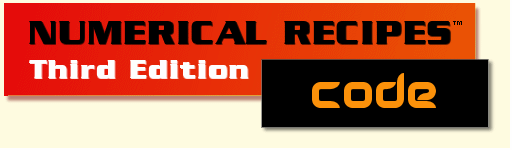
Dependencies Tool
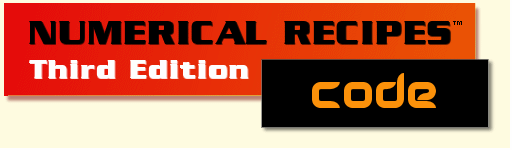
| Step 1: Select the files that you plan to use. Click to select one file, or Ctrl-Click to select more than one. Click here to clear any highlighted previous selections. | Step 2: Click on the "Show Includes" button, below. | Step 3: The necessary #include statements are now shown in the correct order. Click-drag to highlight them, then Edit/Copy and (in your program) Edit/Paste. |